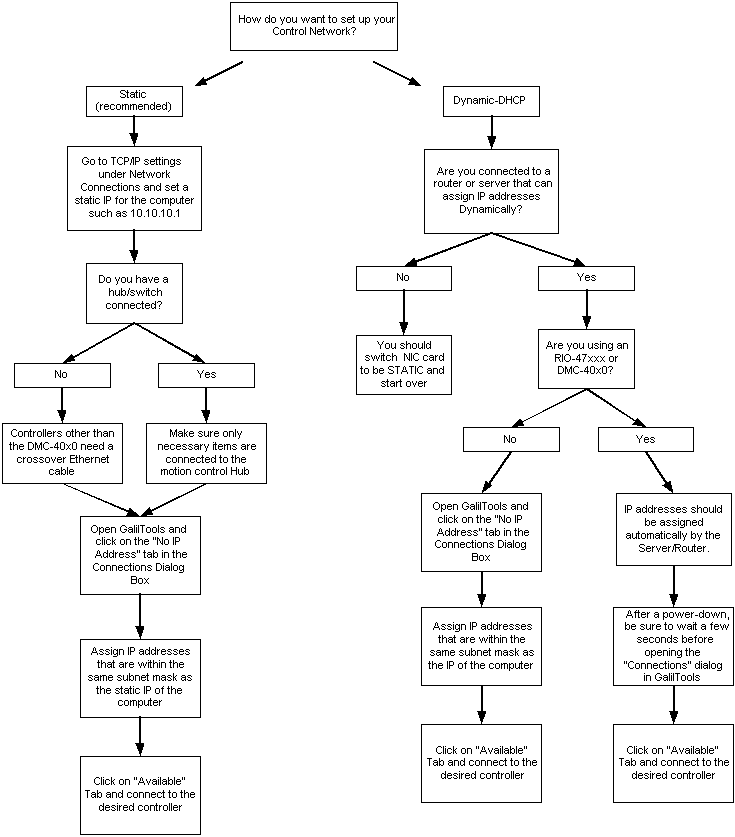This article discusses the possible Ethernet Network configurations that come up when installing Galil motor controllers. The first section shows a block diagram of connecting a static network versus a dynamic network. The second section shows examples of typical network configurations.
I. Block Diagram of Static vs. Dynamic Network
Here is a bock diagram that walks the user through connecting to a controller via a static versus a dynamic network.
II. Typical Network Configurations
The following are examples of possible network configurations when using a Galil motor controller. The IP addresses shown are for example purposes only and can/will be different for actual installations. In all cases where there are two Network interfaces such as a static NIC and a wireless NIC - make sure that the two NIC interfaces are using IP addresses that are on different subnets. For example, a static network card cannot have the IP address of 192.168.1.5 if the wireless NIC has an IP address of 192.168.1.4. Instead, the static NIC should have something like 10.10.10.1 in order to make sure it is on a different subnet*.
Network Configuration #1
This first network configuration is Galil's recommended way of having a computer connected to both the outside world (Internet or company network) at the same time as connecting to an internal controller network. In the diagram, it shows that the first network card labeled NIC1 has an IP address of 192.168.1.2 and is dynamically assigned an IP address from the Router (via DHCP). The second network card is labeled NIC2 and should be set up as a static IP address via the computers Network card settings. In this scenario, the two controllers on the network must be assigned an IP address via Ethernet using Galil software such as GalilTools, SmartTerm or WSDK or via an RS-232 serial connection (not shown) using the IA command and then using BN to burn it in to non-volatile memory. (When using the Galil software to assign the controller IP over Ethernet, the BN command is automatically issued after the IP assignment.) If Internet is not needed, then this same configuration is valid by removing NIC1 from the diagram.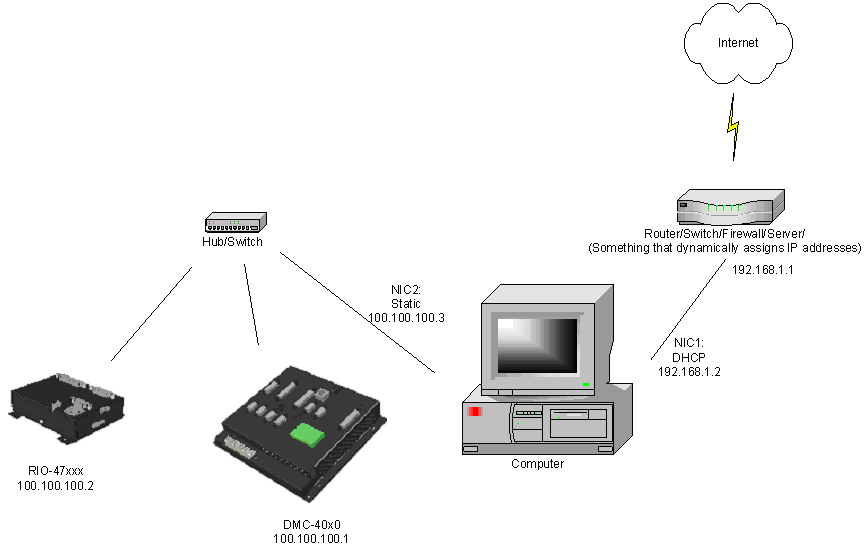
Figure 1: Network Configuration #1
Network Configuration #2
The second network configuration is valid for Accelera DMC-40x0 and the RIO-47xxx controllers due to the default setting of these controllers to have DHCP enabled by default (DH1 command). In this scenario, the Router will assign the controller's IP address shortly after the controller powers up. This is truly a dynamic IP address and so it can change based on what other devices are connected to the network. This address is not burned into the controller using the BN command. There is some latency between when the controller powers up and when the IP address is assigned by the server. Therefore, after a controller power-up it is advisable to wait for ~5-10 seconds before opening the GalilTools software.
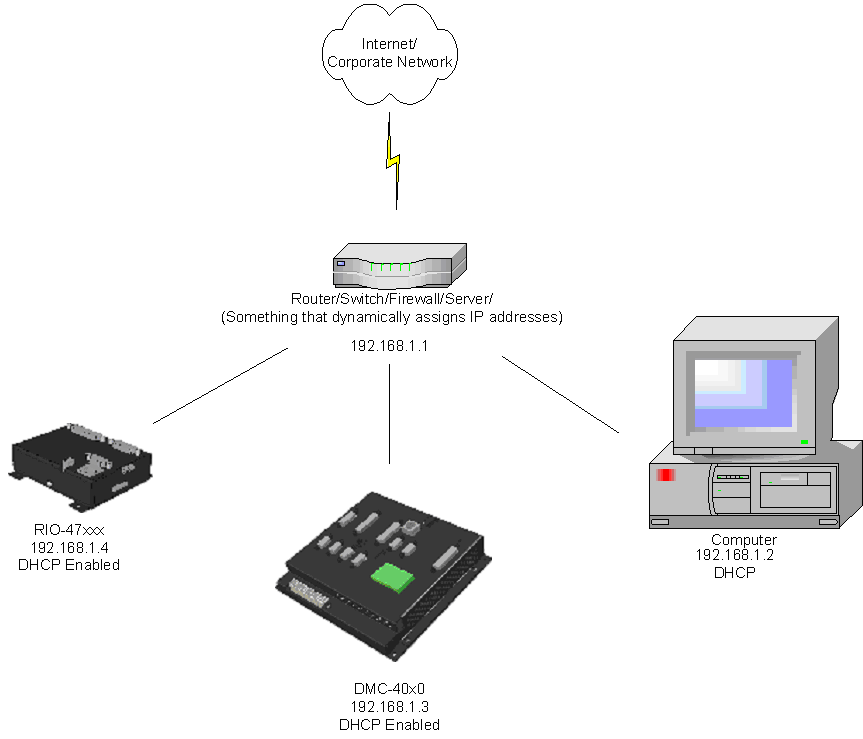
Figure 2: Network Configuration #2
Network Configuration #3
The third configuration is for users that would like to attach an auxiliary device to the controller via Ethernet such as an RIO to get more I/O points but who do not want to use a Hub/Switch to connect them. A Crossover Ethernet cable can be used to connect from the controller to the RIO. In the case of the DMC-40x0, a crossover Ethernet cable is not necessary as it will automatically configure itself based on the cable being used. For more information on connecting a RIO-47xxx as external I/O, go to:
http://www.galil.com/download/application-note/note2512.pdf

Figure 3: Network Configuration #3
Footnotes
*Subnet - a subnet is a group of IP addresses that are grouped together as a "sub-network" in order to be used for a specific purpose. IP addresses outside of the "subnet mask" are not allowed to communicate to IP addresses inside the subnet. A subnet mask is generally specified by using a value of 255 designating which parts of the IP address are common to that subnet. For example, a subnet mask of 255.255.0.0 specifies that the first two bytes of the IP address are restricted to communication to other devices with the same values for those first two bytes (ie: a device with an IP address of 192.168.x.x can communicate to any other device with an IP address of 192.168.x.x)